What: This is your first introductory lesson in writing Free Form scripts for interactive 3D games.
Time To Complete: 10-20 mins
-
Goal is to compute a simple 3D floor and land a player with all necessary walk, run, and jump movements
-
This is the final script
avatar's model is kage;
avatar's size = 1.0;
set ground to ccn/dara/plane;
land on region floor;
start at anywhere;
publish as game1;
Note that program lines are intuitive English phrases with possibly a few math symbols and /../.. paths.
's in the word avatar's is mandatory, without it the Free Form language would not correctly process the sentence.
¶ Step 1: Free Form Editor
-
Go to the Free Form Editor URL .../freeform/construct/editor
-
Enter your credentials
¶ Step 2: Avatar Model
avatar's model is kage;
Free Form often can be expressed in multiple alternative phrases:
avatar's model = kage;
kage must be looked up from the list of available characters for these lessions.
-
avatar's model is obviously the model name of the main Character in the game
-
is the well-known English verb
-
= mathematical symbol for equality
Make sure each sentence always ends with ";"
";" is called the Delimiter and its job is to indicate the end of a sentence.
¶ Step 3: Avatar Size
avatar's size = 1.0;
-
avatar' size indicates the size of the main character, assuming size 1.0 is the original size
-
= mathematical symbol for equality
¶ Step 4: Ground
set ground to ccn/dara/plane;
-
ground indicates what follows is the name of a collection of regions where the player could land on
-
ccn/dara/plane identifies the name of the region in the form of a cloud path group/user/id
¶ Step 5: Land, Region
land on region floor;
-
region indicates what follows is the name of a region e.g. floor
-
land entire region where the player must land on, at the very start of the game
¶ Step 6: Start, Anywhere
start at anywhere;
-
start in this context is the specification within the region where the player had landed
-
anywhere specifies random location
anywhere relieves the programmer from computing exact possible locations on a region; otherwise, it is quite an involved task.
¶ Step 7: Publish
publish as game1;
- publish creates a new game in CCN's AI Cloud system named as "game1" (or by any other name)
Do not enter any other input after publish sentence!
¶ Step 8: Construct!
Press the Red Contruct! button on the lower left of the Free Form Editor.
Do not quit or exit the browser until a message is printed on the Free Form Editor indicating the end of construction.
¶ Step 9: Run the ConstructRPG
-
WEBGL for PC and Mac: https://ccnstudios.itch.io/construct-rpg-webgl
Currently, the WebGL is only available for PC and Mac; it is unavailable on mobile devices due to the discontinuation of full touch input support by Unity! CCN Studios engineers hope to deliver mobile browsers soon.
- Run the ConstructRPG
- Enter the cloud path for your game, which should be in the following format:
student/name/gameid
No matter which OS or Browser, your game will run with similar UI and UX (User Experience)
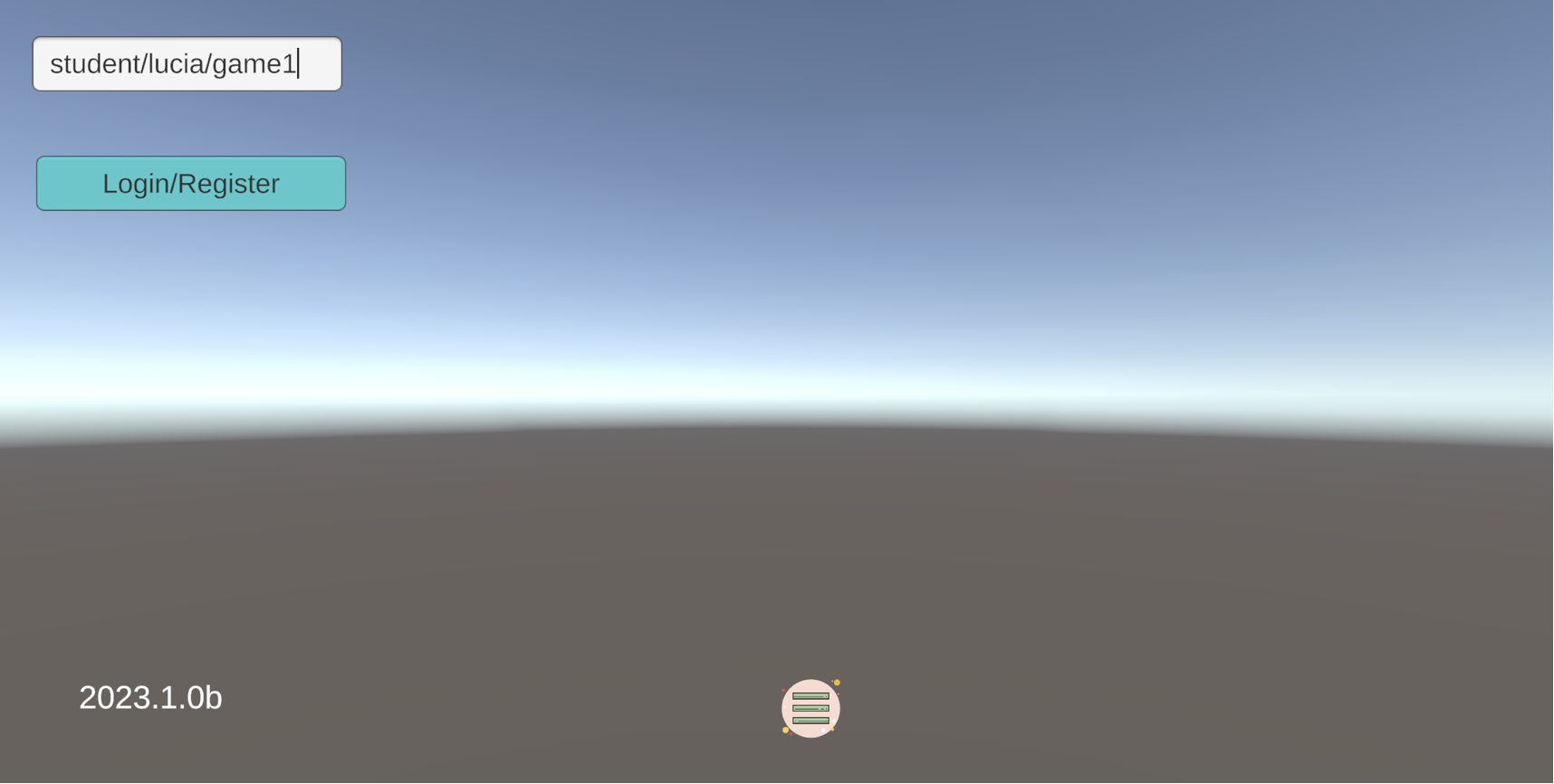
- Search Engine Paradigam
Ignore Login/Register for this lesson.
¶ Step 10: Play!
- Enter Go on your mobile keyboard or hit Enter on your desktop PC/Mac
- Enjoy your first Free Form Creation!
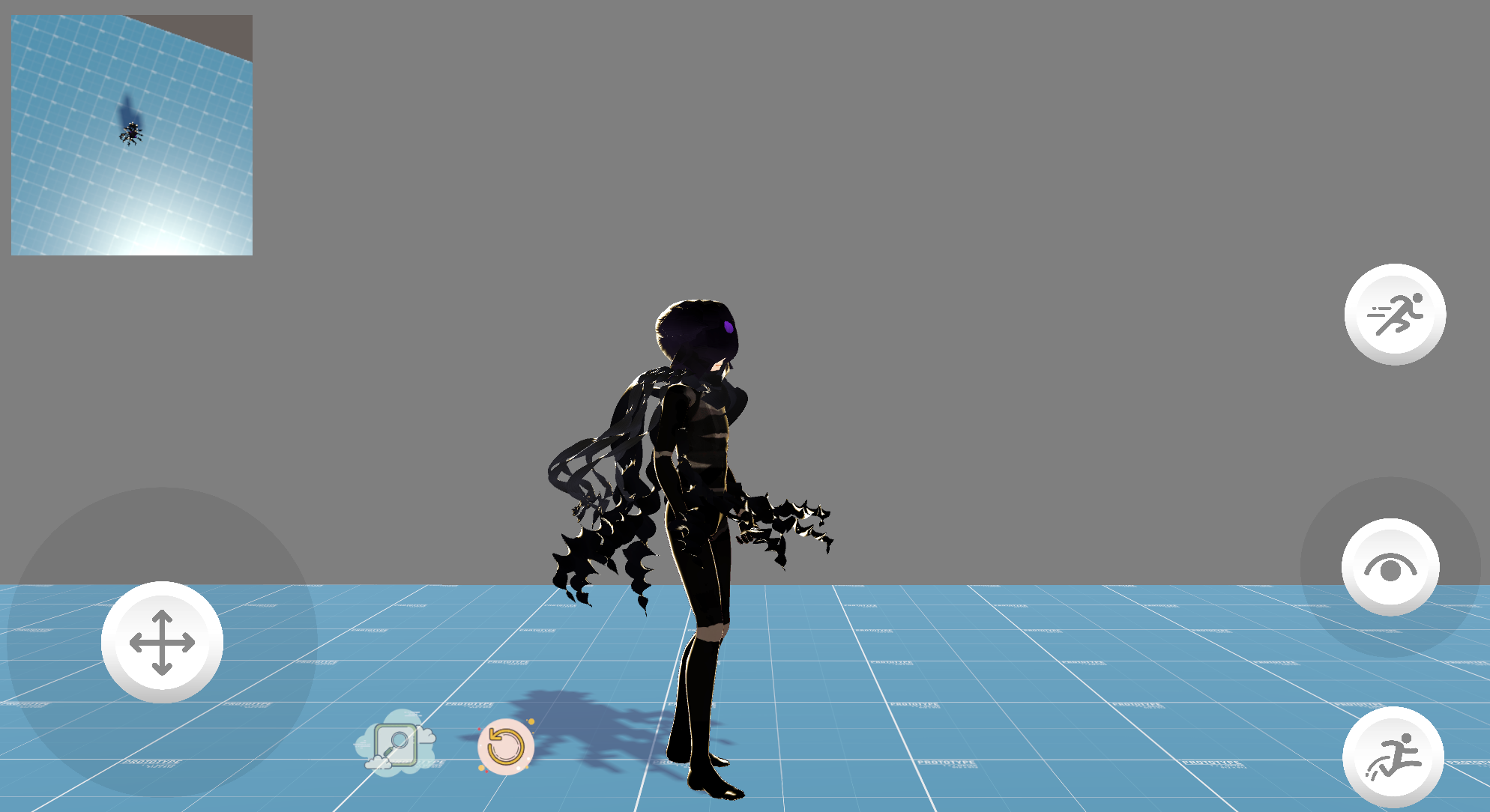
Mobile UI might change without notice
¶ Keyboard Controls
W/A/S/D Movements
Space Jump
Hold+Shift Speed up movements